AP Automation

eProcurement
October 31, 2019
eInvoicing
October 31, 2019AP Automation
CedarCreek’s Accounts Payable (AP) 3-Way Auto-Match module offers a variety of features that can be put together in various ways to accommodate your needs.
The core of the AP Automation module is our Auto-Matching engine. The AP matching process (typically referred to as 3-Way Matching) involves comparing the Purchase Order, Receiving Events and the Invoice to determine the correct payment amount. Our Auto-Matching engine automates the matching process based on customized matching rules we configure into the system so that you only deal with the exceptions (typically a small percentage of your transactions).
The Auto-Matching engine leverages the electronic Purchase Orders, automatic GL coding process, workflow and Receiving functionality embedded in CedarCreek’s eProcurement offering. Matched invoices are sent to your accounting system via an electronic interface for payment. Whether you are bringing invoices in electronically from your suppliers via an EDI feed, or an OCR image scan or you are entering invoices directly into the system, the solution can significantly streamline your Accounts Payable processing functions while improving accuracy and controls.
AP 3-Way Automation & eInvoicing Benefits
Increase Profitability by Reducing Cost and Risk
- Significantly reduce processing times
- Eliminate manual data entry, filing
- Significant reduction in AP labor costs
- Save money by using less paper, envelopes, stamps, etc.
- Reduce payment errors
- Lower operational costs by accelerating payments
- Optimize cash management by qualifying for supplier discounts
- Improve working capital (DPO, Vendor Discounts)
Improve Efficiency and Service Levels
- 80% or more invoices are touchless through system
- Reduces the time to receive, open and file invoices
- Reduces time to process, match, code, correct and approve invoices
- Improve productivity for Finance, managers, employees, suppliers
- Fewer supplier inquiries and improved satisfaction
- Fewer lost or missing invoices
- Faster approval cycles: 25% reduction in cycle time
Gain Visibility
- Enable Finance to gain invoice visibility and payment details
- Provide self-service for managers, employees, suppliers
- Monitor performance, Metrics Driven
Strengthen Compliance and Internal Controls
- Increase control and visibility with approved suppliers
- Automate segregation of duties
- Reduces the number of audit touch points
- Fewer errors due to elimination of manual entry
- Increase on-time payments
- Predictable disbursement schedule
AP Auto-Matching with Electronic Invoices
Once configured with your matching rules (tolerances) the system is ready to be fed invoices that it will match. Invoices that pass your tolerance rules (that are matched) are paid automatically via an electronic payment vouchers sent to the AP module of your accounting system. Exceptions that don’t pass your matching tolerances are sent through a custom configured workflow where they can be put on hold, paid with an override, short paid or otherwise resolved.
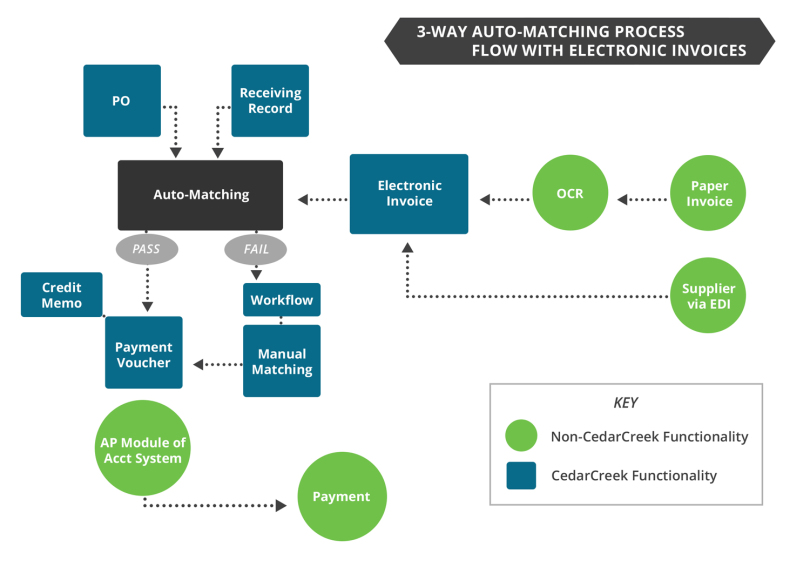
AP clerks will receive a detailed report listing the invoice that did not pass the auto-matching process. The report includes the exact reason the invoice failed to facilitate resolution. These unmatched invoices will go through a workflow process where they are routed to the appropriate resources to be reviewed and resolved.
Obtaining Electronic Invoices
The best way to automate the AP process and eliminate all invoice data entry is to convert all your invoices to an electronic format and feed this data directly into CedarCreek’s Auto-Matching Engine. However, obtaining all or a substantial fraction of your invoices in an electronic format can be a challenge. CedarCreek can assist you to achieve this. We have several partners with the facilities and technology required to obtain electronic invoices. There are two popular ways to convert your invoices to electronic format:
- Electronic Supplier Interfaces (typically EDI)
- Optical Character Recognition (OCR) Technology Service Provider
Electronic Supplier Interfaces (typically EDI)
This approach is typically used for larger high-volume suppliers who have sophisticated systems that are capable of transmitting electronic invoices. CedarCreek has standard invoice interface file formats to receive this data. CedarCreek has many invoice interfaces in place with suppliers today.
Many suppliers are willing and able to use the CedarCreek standards interface formats and protocols and others will want CedarCreek to conform to their technical formats. CedarCreek is capable of accommodating virtually any viable format and protocol. However, custom interfaces require more time and resources to develop and maintain.
Optical Character Recognition (OCR) Technology Service Provider
A number of third-party services are available to scan and convert paper invoices to character-based invoice data using Optical Character Recognition (OCR). Although OCR technology is not 100% perfect it can achieve very high accuracy rates as part of a comprehensive solution.
Paper Invoices
When processing paper invoices by entering invoice data directly into the system, the data entry load is significantly minimized because the system leverages the electronic Purchase Order created in CedarCreek’s eProcurement system. The Purchase Order contains an electric copy of all the line item detail and the GL code distribution (GL codes are automatically added using CedarCreek’s Declining Checkbook feature). Only a few invoice data points need to be entered. These include the invoice subtotal, invoice tax, invoice freight and the PO number.
The matching process will run automatically and compare the Purchase Order, Receiving Record and Invoice data based on your rules, which will be configured into the Auto-Matching Engine by the CedarCreek implementation team. When multiple receiving events for a given PO have taken place the system uses intelligent logic to find the right receiving event before applying your matching rules.
Invoices that pass your tolerance rules (that are matched) are paid automatically via an electronic payment vouchers sent to the AP module of your accounting system. Exceptions that don’t pass your matching tolerances are sent through a custom configured workflow where they can be put on hold, paid with an override or otherwise resolved.
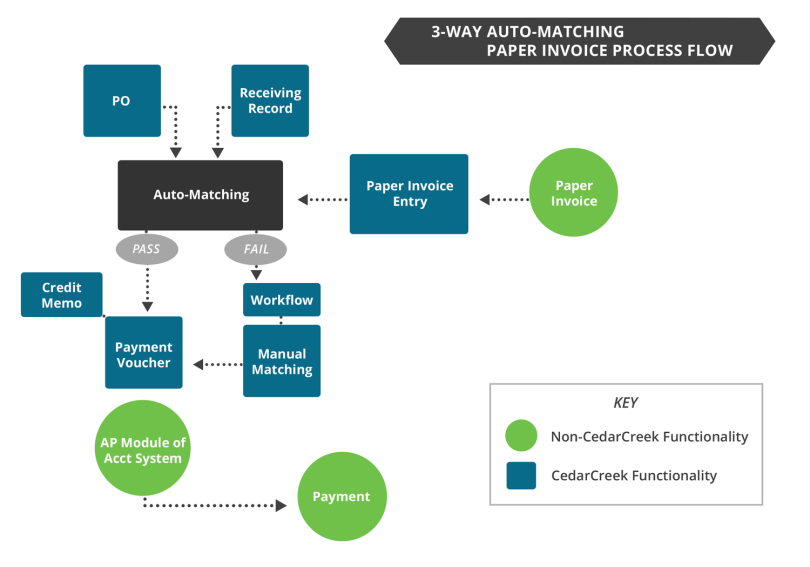
For invoices that do not pass your matching rules the system provides a detailed report of each failed invoice and the exact reason the invoice failed. The failed invoices will be routed to the appropriate resources in your organization (based on your business rules) to investigate and disposition the invoice.
Month End Processing
The system provides a complete Month-end closing package of features including an accrual expense report and the declining checkbook drilldown feature that tracks all your budgets by GL code and allows you to drill into them to view the source transactions and line items to help you quickly balance out and resolve month-end discrepancies.
Complete list of AP Automation Offering
Below is a complete listing of CedarCreek’s AP Automation offering:
- Paper Invoice Three or Two-Way matching and exception handling/routing; configured with customized matching rules
- AP Auto-Matching Automated three or two-way matching and exception handling/routing; configured with customized matching rules
- Electronic Invoice (eInvoice) Interfaces with Suppliers (typically EDI) Interfaces to bring electronic invoices into the CedarCreek system from your suppliers eliminating the need to manually enter invoices from these suppliers.
- AP Document Management The storage of scanned images of AP documents (invoices and statements) in the CedarCreek system allowing users to search for and view the original document.
- Payment Self-Help Portal Online portal allowing your resources and/or suppliers to view the status of their invoices and related payment information; with the addition of the Payment Portal CedarCreek becomes a single repository for all P2P data allowing users to locate and track all P2Pdata and transaction in one system. Exposed to suppliers it reduces calls into the AP department from suppliers inquiring about the status of their invoices.
- Accounting System / ERP Interface CedarCreek has pre-packaged interfaces for a variety of industry ERP/Accounting systems. We can also customize these interfaces to meet your specific needs.
- Interface with 3rd Party OCR Interface with a Third-Party Optical Character Recognition (OCR) system that scans paper invoices, parses the data elements and populates the CedarCreek AP Invoice database tables. Eliminating the need for manual entry.
- Advanced Shipping Notices (ASN) and Supplier Interface Electronic document originating from supplier that informs users that products have been shipped. Allows user to receive against the ASN. Interface with suppliers to populate the CedarCreek Advanced Shipping Notice database tables.
- RMA Request/Notice Electronic document originating from supplier that informs users that products have been accepted for return. Also allows user to electronically request and RMA form supplier.
- Use Tax Calculator Generates and adds Use Tax (based on local tax rates and GL codes) to transactions creating accurate and consistent Use Tax treatment across the enterprise.
- Interface with Third-Party Payment Systems Electronic Funds Transfer and other payment systems.
- Supplier Invoice Entry Supplier accesses portal allows your smaller/low volume suppliers to enter invoice data directly into the system.
Why CedarCreek?
CedarCreek’s procure to pay system is uniquely designed to help the club Industry to maximize spend coverage. The platform and technology connect customers with their suppliers to improve efficiency, increase transparency, provide accountability, strengthen financial controls, resulting in significant business process improvements and cost savings.